Web stories are a way of delivering content to readers on the web, where stories are told through highly attractive visuals that you can swipe or tap through. Google supports this format, so you might also find them across Google.
Google Web Stories are a great way to share your stories with the world. This article will provide you with the basics you need to know about Google Web Stories.
1: What is Google Web Stories?
Google Web Stories is a feature of Google Sites that lets you create and publish short, episodic stories. You can use Web Stories to share information about your company, product, or service, entertain and educate your audience, or promote a campaign or event. You can create a Web Story using the Google Sites editor or an online tool such as Google Forms. Once you’ve created a story, you can share it with your audience by posting it on your website or blog, emailing it to friends and colleagues, or embedding it on another website.
2: How Do I Create A Google Web Story?
Google Web Stories is a feature of Google Sites that makes it easy to share stories with your followers. First, open up Google Sites and sign in to create a web story. In the left sidebar, click on “stories.” Under “new story,” enter a title for your story, and then choose whether or not you want people to be able to comment on it. You can also add some basic details about your story, such as when it was published and who is behind it. Click on “publish.” Once your story is live, anyone can read it by clicking on the link in their Google News Feeds or visiting your website.
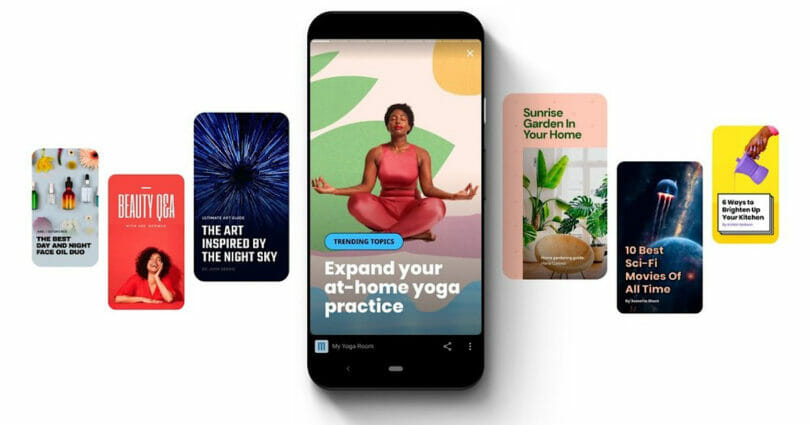
3: What Can I Share With My Google Web Story?
Google web stories are a great way to share your stories with the world. You can create a web story, post it on your website or blog, and then invite people to follow along. You can also use Google web stories to promote your business or product. When people follow your story, they’ll get notified when you publish new content, and they can also leave comments.
4: How To Promote Your Google Web Story
Google Web Stories are a way to share your stories and experiences with the world and a great way to engage with your audience. When you create a Google Web Story, you can choose from various formats and features, so your story can be as engaging as possible. You can also include multimedia content and interactive elements that make it easy for your audience to participate.
To promote your Google Web Story, ensure it’s ready for public consumption. Once it’s life, use the following tips to get started:
1. Upload media: Include images, videos, and other types of content that will help tell your story.
2. Use interactive features: Make it easy for your audience to join in on the conversation by including interactive elements like polls or questionnaires.
3. Share on social media: Share links to your story on social media platforms like Facebook and Twitter so people can join in on the discussion.
5: Where Can I Find Google Web Stories?
Google Web Stories is a feature of the Google Search engine that allows users to create and share short online narratives. Web Stories can be embedded on other websites or published as standalone articles. They are around 600 characters long and typically contain a headline, introduction, body, and conclusion.
6: Why Should I Use Google Web Stories?
Google Web Stories is a tool that allows you to create and share interactive, narrative experiences on the web. They’re perfect for creating engaging content that your audience will want to come back to again and again. Plus, they look great on search engine ranking.
Google Web Stories are also perfect for driving traffic to your website or blog.
To get started, all you need is a Google account. You can head to the Google Web Stories plugin on your WordPress site and click “Create a new story.” From there, you’ll be able to add text, images, and videos to your story. You can also add interactive elements, such as quizzes and polls, to make your story more engaging.
Once you’re happy with your story, you can share it with the world. Google Web Stories are automatically optimized for search, so your story will likely appear in Google search results. You can also share your story on social media or embed it on your website or blog.
7: How To Use Google Web Stories For Maximum Effect
You need to make sure you do a few things when using Google Web Stories. First, ensure your story has a catchy headline that will interest people. Second, ensure your introduction sets up the story well and explains what the web story is about. Third, ensure your body is well-written and engaging so people will want to read on. Finally, ensure the conclusion ties everything together and leaves readers with a sense of satisfaction.
8: How do I Edit my Google Web Story?
If you’re new to Google Web Stories, you might be wondering how to edit your content. Here’s a quick guide on how to do just that:
1. Log in to your Google account in your webstories WordPress plugin.
2. Under “My Stuff” on the left-hand side of the screen, click “Web Stories.”
3. Click on the story you want to edit and select “Edit.”
4. Under “Title,” type a new title for your story.
5. Under “Description,” update or add information about your story. You can also include images or videos here if you’d like!
6. Finally, under “Publish,” choose whether or not you’d like to publish your story now or save it for later publication.
9: What Are The Benefits Of Using Google Web Stories?
Google Web Stories is a feature of Google Sites that enables you to share stories on the web. You can create a web story by creating a new page on your site or by using an existing page.
When you create a web story, Google Sites creates a template for you that includes sections for text, images, and video. You can add any content you want to your web story and then publish it to the web.
Publishing a web story makes it available for anyone who visits your site. Anyone who clicks on the link will be taken to the page where your story is hosted. You can also embed your story in other websites or blogs.
Using Google Web Stories is an easy way to create engaging content that people will want to read. The templates are customizable, so you can ensure each story looks and feels unique. Publish your stories quickly and easily, and reach a large audience without spending money on advertising campaigns or creating extra website pages.
Google Web Stories can be a powerful tool for promoting your business or website. Creating web stories allows you to share important information with your customers and followers interestingly and engagingly.
Conclusion
Creating and editing google web stories is easy! Google Web Stories is a new way to create visual stories for the web. It is an open-source tool that is free to use. You can use Google Web Stories to create stories from scratch or templates to create stories from your existing content. Google Web Stories are responsive, so they look great on all devices. If you’re interested in creating stories for your website or blog, I hope you’ll subscribe to my newsletter for any new blog to be delivered to your email directly.
We hope this guide has helped you get started.
https://abhishekschauhan.com/2022/08/31/building-a-positive-mindset-the-key-to-success-in-your-career/

One Comment
[…] · In the Home tab, in the Slides section, select New Slide. · In the … Google Web Stories: The Basics You Need To KnowWeb stories are a way of delivering content to readers on the web, where stories are told through […]